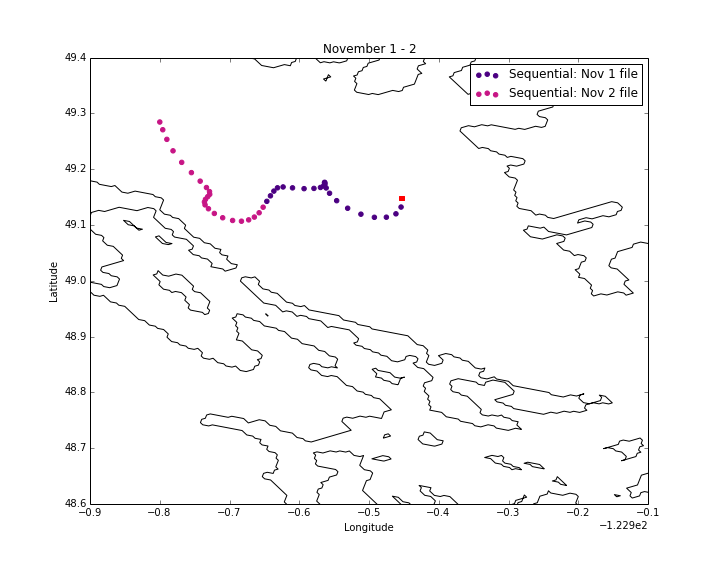Sequential Mode in Ariane
Until now, we have entered only one input file into Ariane. Use Ariane’s sequential mode to enter multiple files.
Input Files
The NetCDF files used as input must have the following format: prefix_number_suffix
If the file names do not follow this format, create symbolic links that do. Create this link by using the command ln -s [target file directory] [symbolic link name]
For example, you may consider:
prefix = SalishSea_
number = 01, 02, etc
suffix = _grid_T.nc, _grid_U.nc, _grid_V.nc
Note: number must contain a constant digit number and its value must increase by one in chronological order. For example, file SalishSea_01_grid_T.nc contains tracers for November 1st and SalishSea_02_grid_T.nc contains tracers for November 2nd.
Namelist: Modify Sections
First, let’s take a closer look at the parameters in the namelist sections. The parameter names are c_dir_X, c_prefix_X, ind0_X, indn_X, maxsize_X, and c_suffix_X where X is zo, me, te, sa for the ZONALCRT, MERIDCRT, TEMPERAT, and SALINITY sections, respectively.
Input File Directory
c_dir_X is the directory with the symbolic links for the input files, the namelist, and the initial positions text file.
New Input Filename
Previously, we have been entering the full filename, SalishSea_t_yyyymmdd_yyyymmdd_grid_T.nc, into c_prefix_X.
Now that we have formatted the filenames as prefix_number_suffix, c_prefix_me takes on the value of the prefix and c_suffix_me takes the value of suffix.
ind0_X is the number for the earliest input file and indn_X is the latest.
maxsize_X is the number of digits in number.
For example, the ZONALCRT section would look like the following for input files SalishSea_01_grid_U.nc and SalishSea_02_grid_U.nc :
&ZONALCRT c_dir_zo ='/ocean/imachuca/MEOPAR/Ariane/results/drifter_compare/sequential/', c_prefix_zo ='SalishSea_', ind0_zo =01, indn_zo =02, maxsize_zo =2, c_suffix_zo ='_grid_U.nc', nc_var_zo ='vozocrtx', nc_var_eivu ='NONE', nc_att_mask_zo ='NONE', /
Sequential Parameter
Under the ARIANE section in namelist, change key_sequential to TRUE.
Namelist: Add Section
Add a SEQUENTIAL section in namelist. This section has one parameter, maxcycles. We recommend the value of this parameter to be 1 since this tells Ariane to stop generating trajectory points once it has run out of input data.
Sequential
&SEQUENTIAL maxcycles =1, /
Results
The results produced for the example above: