NEMO-3.1 and CONCEPTS-110 Reference Repos
These notes describe the NEMO-3.1 and CONCEPTS-110 reference repositories.
The construction of the NEMO-3.1 repo is described in NEMO-3.1 below.
The CONCEPTS-110 repo was constructed from the CODE.tar tarball received on 2-Oct-2013 from J-P Paquin.
Also included here is an analysis of the differences between the NEMO/ directory trees in the 2 repos that was done early in the Salish Sea MEOPAR project in Oct-2013.
NEMO-3.1
The following steps took the NEMO-3.1 repo from initialization to a checkout of
https://forge.ipsl.jussieu.fr/nemo/svn/tags/nemo_v3_1 that could be built on jasper.westgrid.ca and used to successfully run the GYRE configuration:
An svn checkout of the trunk of the modipsl framework was done from
http://forge.ipsl.fr/igcmg/svn/modipsl/trunk. That yielded revision 2163. The repo state was tagged as modipsl-r2163.Note
At this point the only directories in the modipsl tree that are populated at
doc/andutil/. Thebin/,config/,lib/,modeles/, andtmp/directories are empty and therefore not included in the Mercurial repo.Added J-P Paquin’s build script and
util/AA_make.gdeffrom 2-Oct-2013CODE.tartarball. The latter is namedAA_make.gdef_BIO.Added definitions for
util/modelscript toutil/mod.defto get NEMO-3.1 based on those in that file in the 2-Oct-2013CODE.tartarball.Used the
modipsl/util/modelscript to obtain the NEMO-3.1 code and other supporting files. The commands to do so were:cd modipsl/util ./model NEMO_31
Added the resulting 1295 files (some of which are in
.svn/directories).Added global makefile definitions for jasper.westgrid.ca and the BIO HPC cluster to
util/AA_make.gdef. The source for the former was Paul Myers’ NEMO-3.1 installation on jasper in/home/pmyers/NEMODRAK_3.1/DRAKKAR/modipsl/util/AA_make.gdef. The latter came fromuitl/AA_make.gdefin the 2-Oct-2013CODE.tartarball.
Build and Run NEMO-3.1
Note
These instructions are included for completeness. The Salish Sea MEOPAR project does not use pristine NEMO-3.1.
Clone the repository from Bitbucket and update it to the NEMO-3.1 tag state:
hg clone -u NEMO-3.1 ssh://hg@bitbucket.org/salishsea/nemo-code NEMO-code-3.1 cd NEMO-code-3.1 mkdir modipsl/bin modispl/lib modipsl/tmp
Set up a configuration. We’ll use GYRE as an example and assume that we are building and running on jasper:
cd modispl/util ../modeles/UTIL/fait_config GYRE
Edit
../config/GYRE/scripts/BB_make.ldefto add the appropriate pre-processing prefix for the system you are working on (near the end of the file). For jasper that is:#-Q- jasper prefix = -DNote
If you are working on a system other than those that already have global makefile definitions in
modipsl/util/AA_make.gdefyou will need to add an appropriate block of definitions to that file.Calculate compilation rules, options, and build dependencies so as to create
modipsl/modelels/NEMO/WORK/AA_make(which is symlinked tomodipsl/config/GYRE/scripts/BB_make):cd ../modeles/NEMO ../UTIL/fait_AA_make
Note
fait_AA_makemust be run from themodipsl/modeles/NEMO/directory.Remove any existing
Makefilesand create new ones:cd ../../util ./clr_make ./ins_make -t jasper
On jasper several modules must be loaded prior to compiling and linking:
module load compiler/intel/12.1 module load library/intelmpi/4.0.3.008 module load library/netcdf/4.1.3 module load library/szip/2.1
That only needs to be done once per login so you may wish to add those commands to your
$HOME/.bashrcfile (See bash Configuration).Compile and link the code:
cd ../config/GYRE make clean make The results of a successful build are: * a :file:`../../bin/opa` executable * a :file:`../../lib/libioipsl.a` library * a :file:`../../lib/oce/libopa.a` library
Run the model:
cd EXP00 ../../../bin/opa
On HPC clusters the above command is only appropriate for short test runs. Longer runs should be done using a job script submitted via the system’s queue submission command.
Diffs Analysis
The image below shows the results of an analysis of the file-level differences between the NEMO/ directory trees in the NEMO-3.1 and CONCEPTS-110 repos.
Green indicates directories in which all files are identical
Red indicates directories in which 1 or more files are different
Black shows the number of files in the directories and the difference in the number of files between NEMO-3.1 and CONCEPTS-110 when applicable
The
OPA_SRC/TDE/directory in purple is present only in the CONCEPTS-110 directory
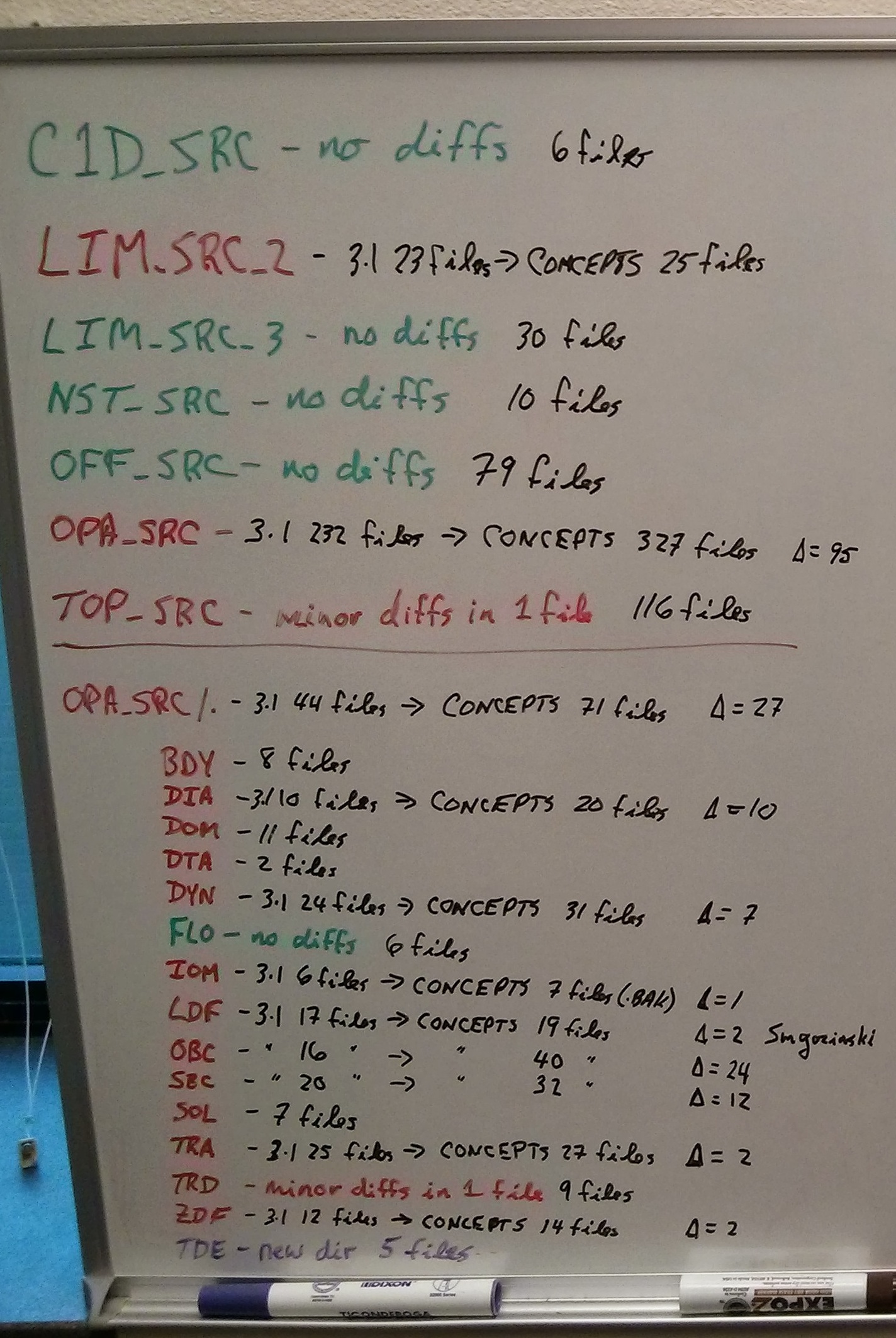
The numbers of files in each directory were calculated with commands like:
find OPA_SRC/ZDF/* -prune ! -type d | wc -l
In the directories in which the number of files was the same checks for differences between files was done with commands like:
CONCEPTS=CONCEPTS-110/CONCEPTS110_WCSD_OW_NOBC_tide/modipsl/modeles/NEMO
cd NEMO-3.1/NEMO
for file in $(find OPA_SRC/ZDF/* -prune ! -type d);
do
diff $CONCEPTS/$file $file;
done